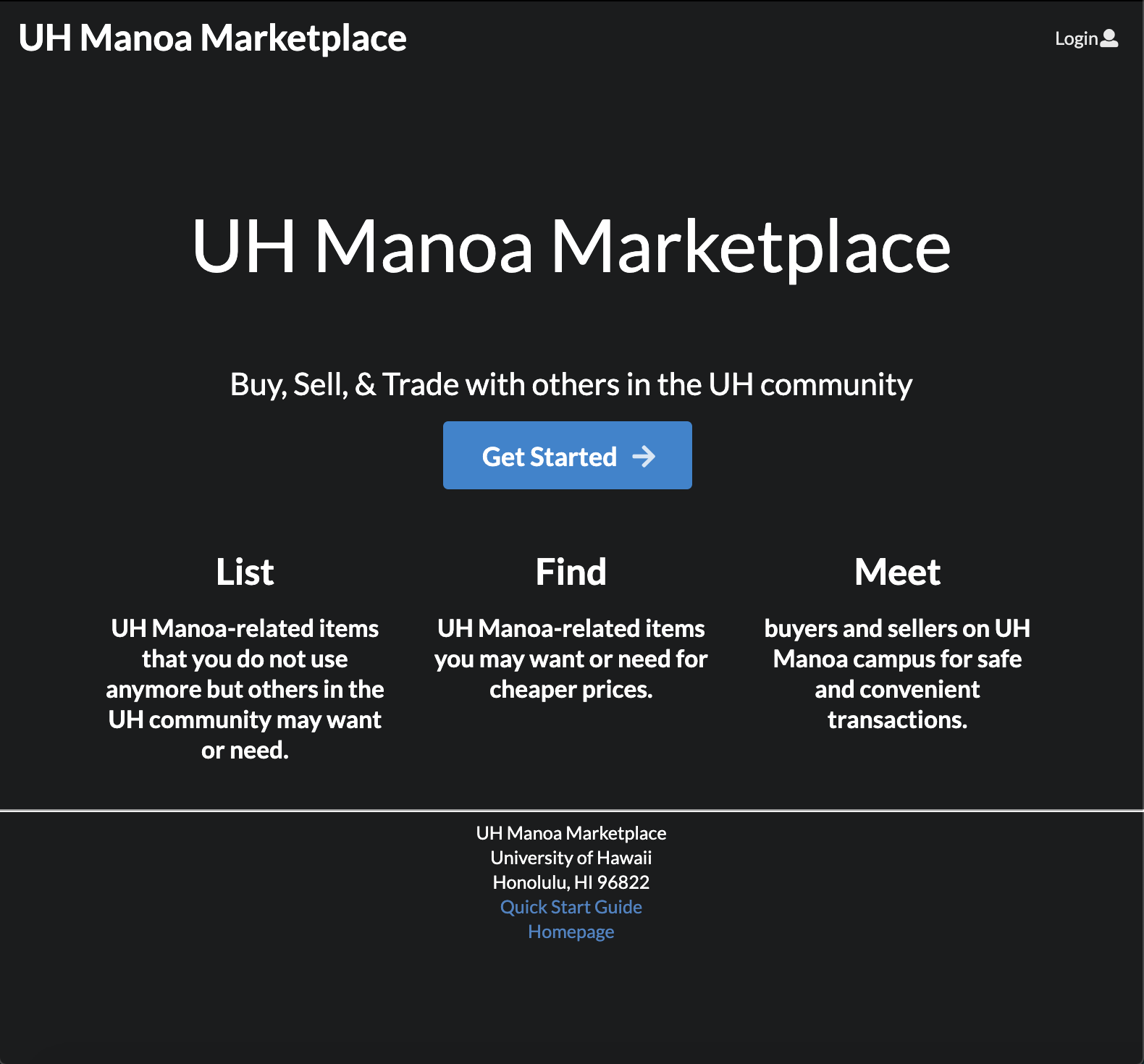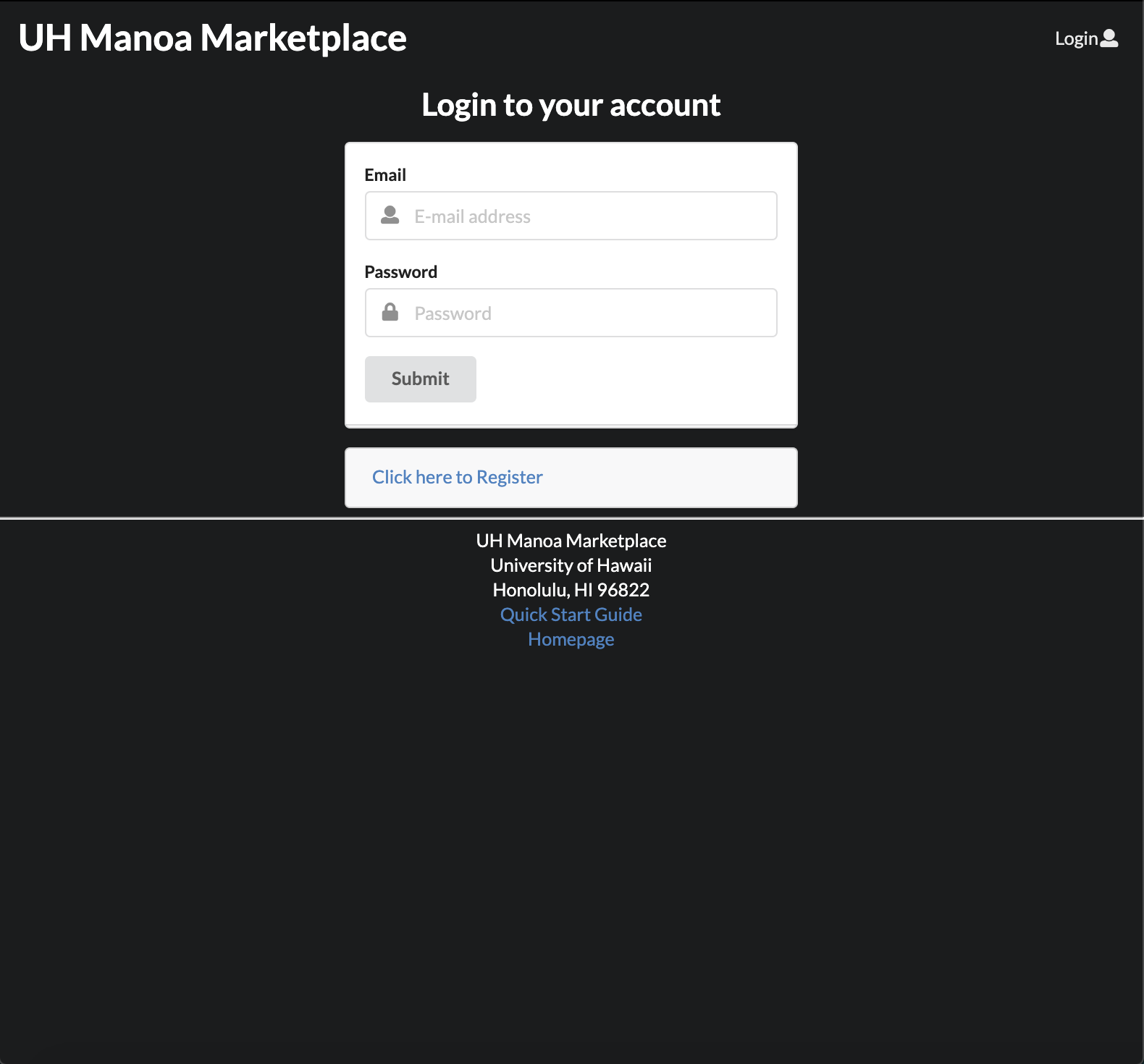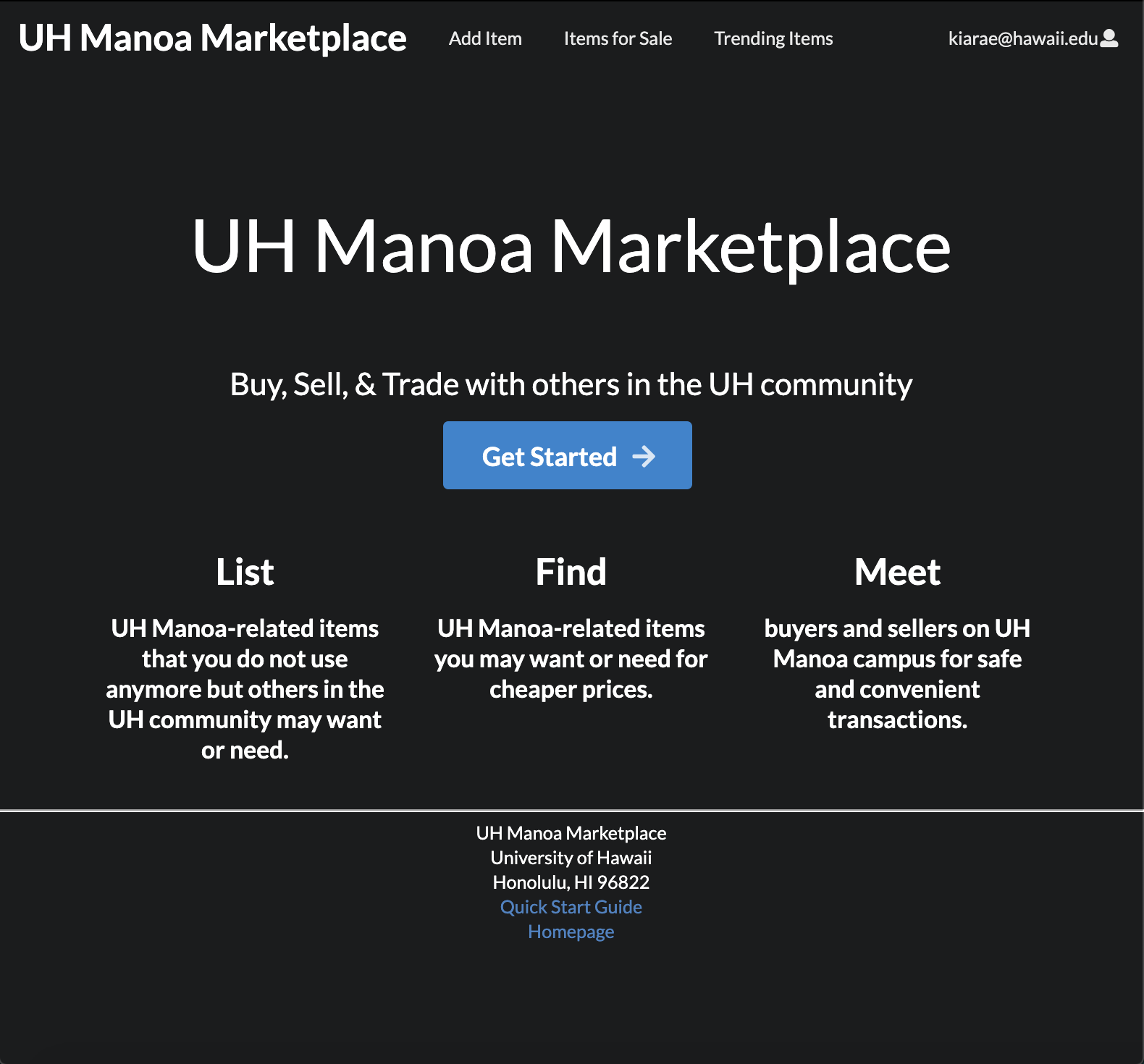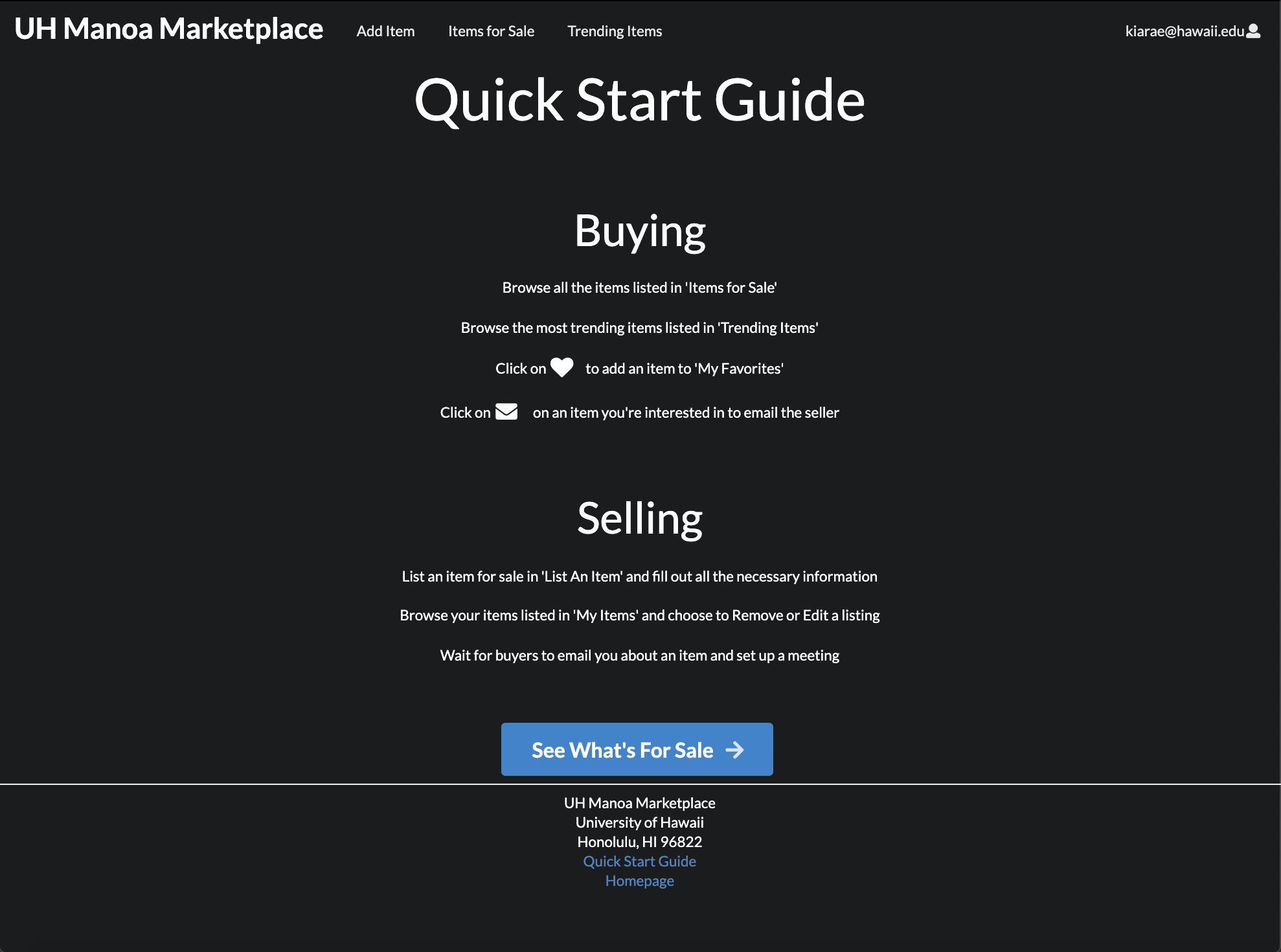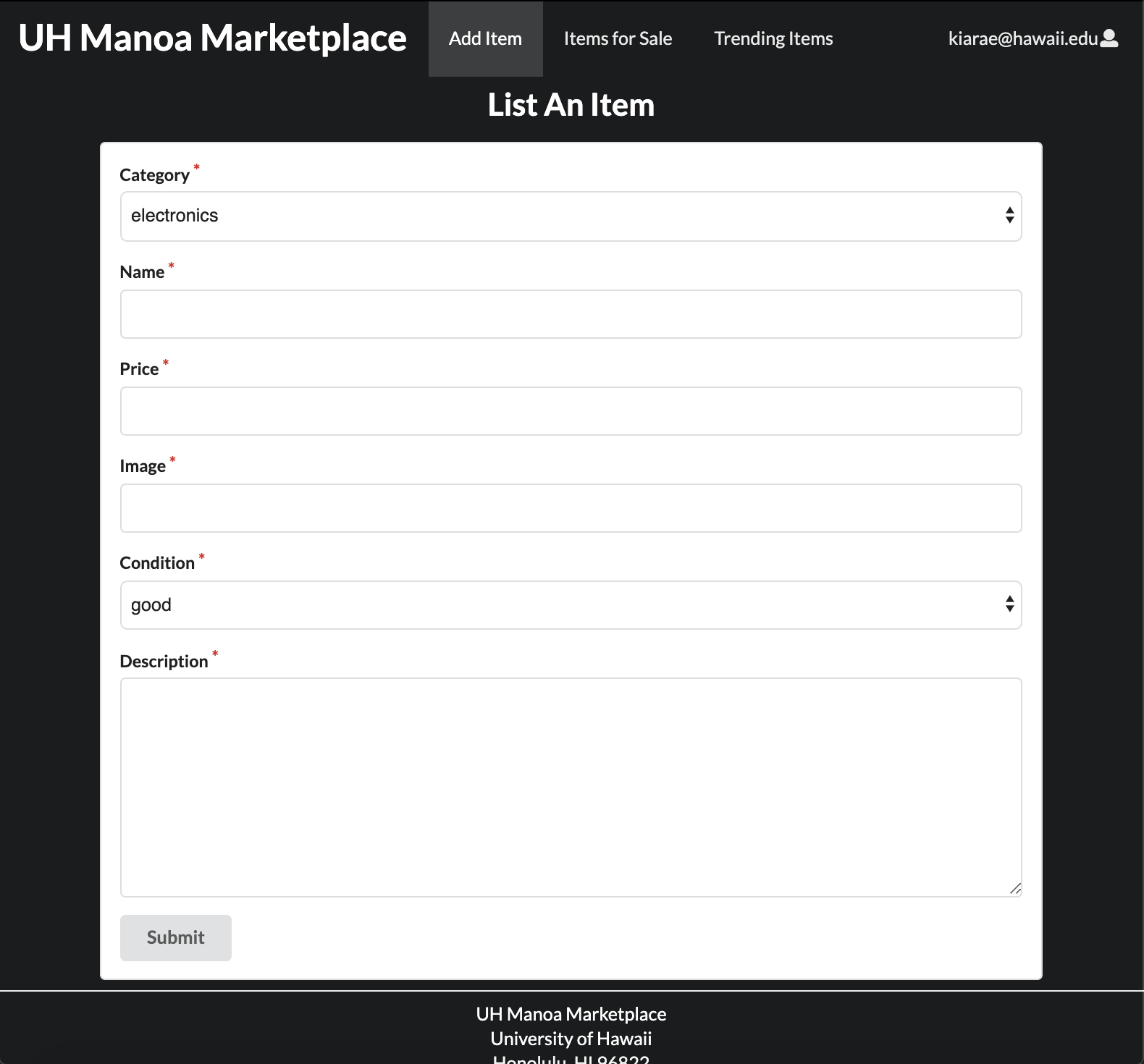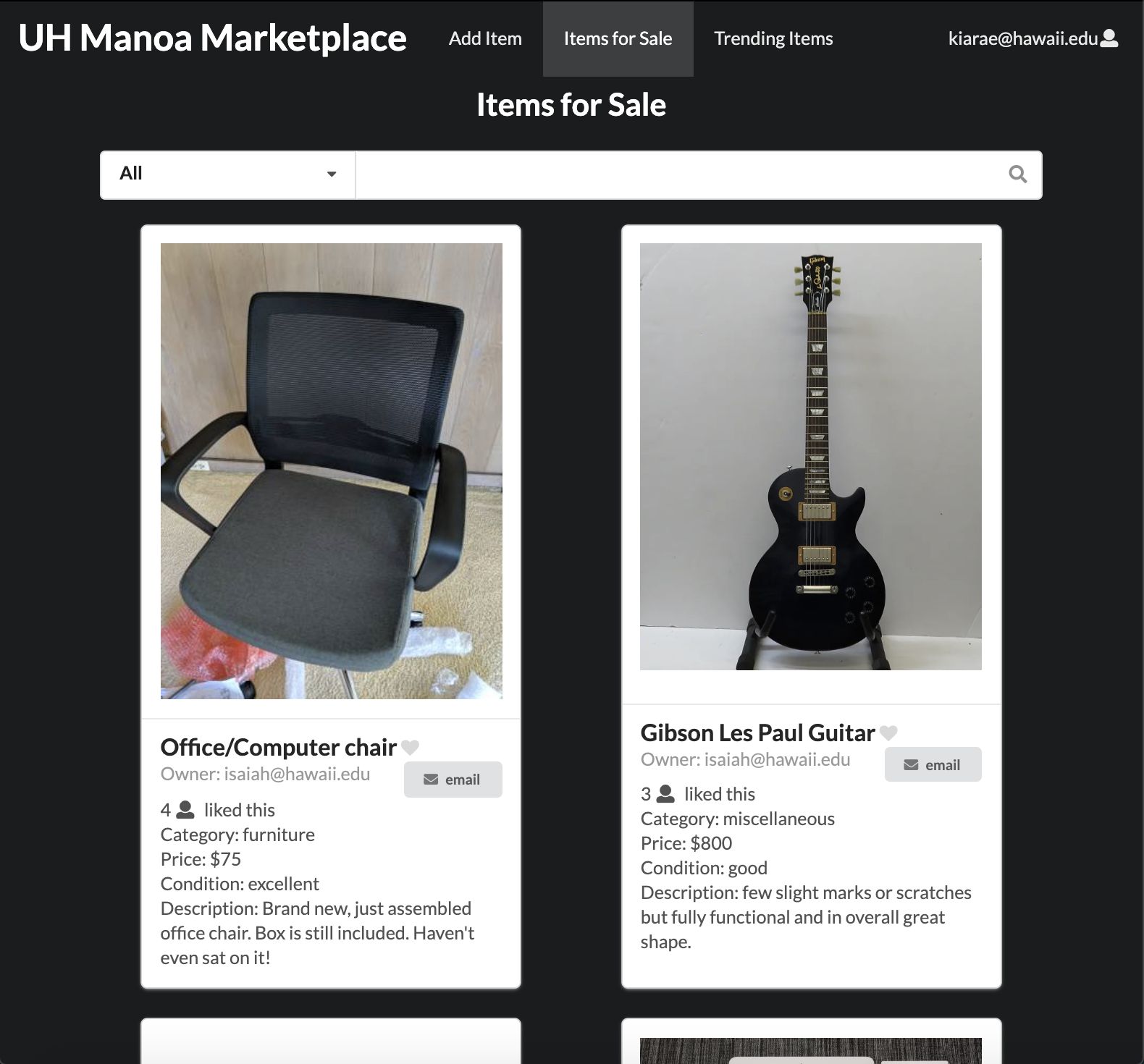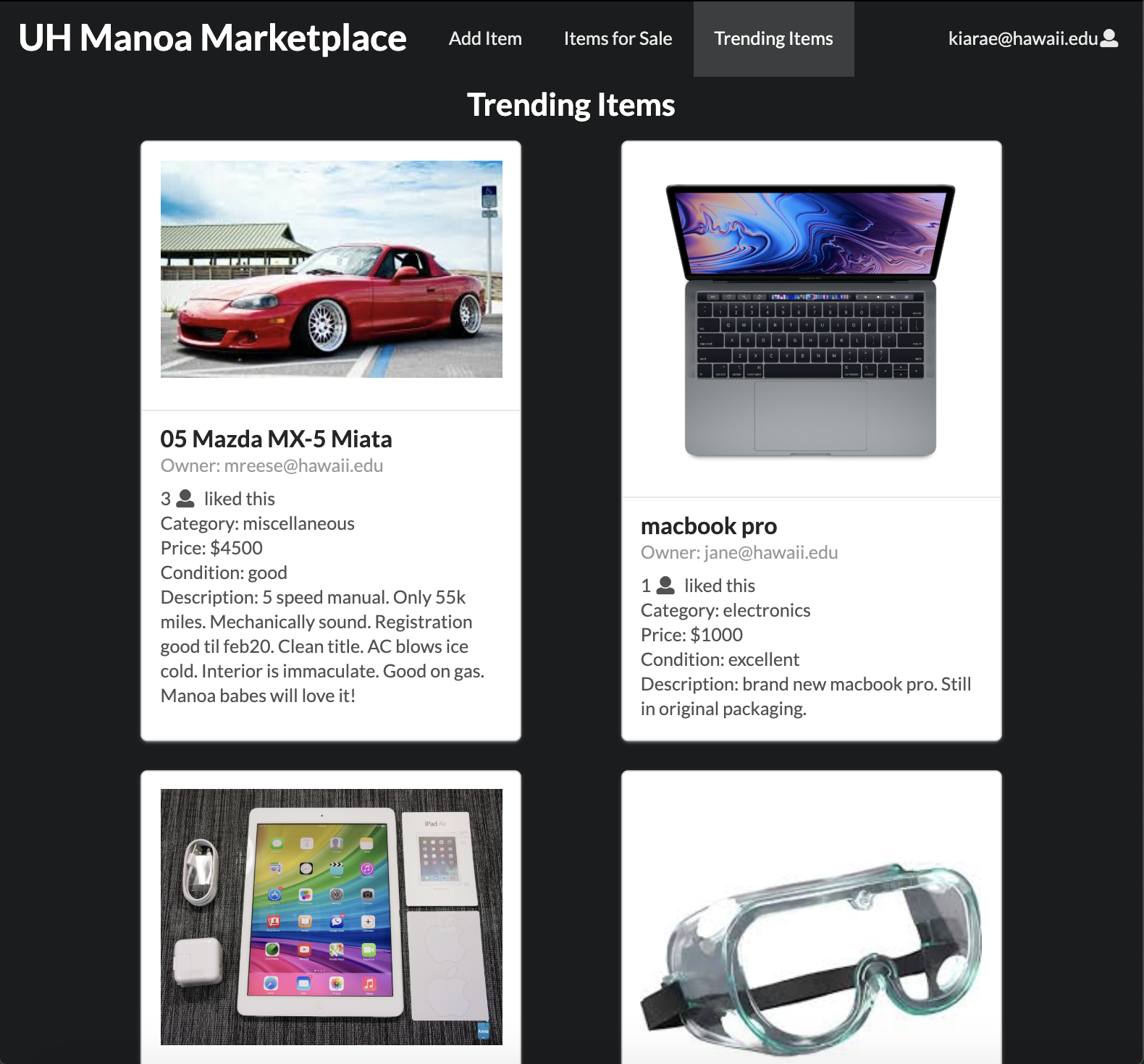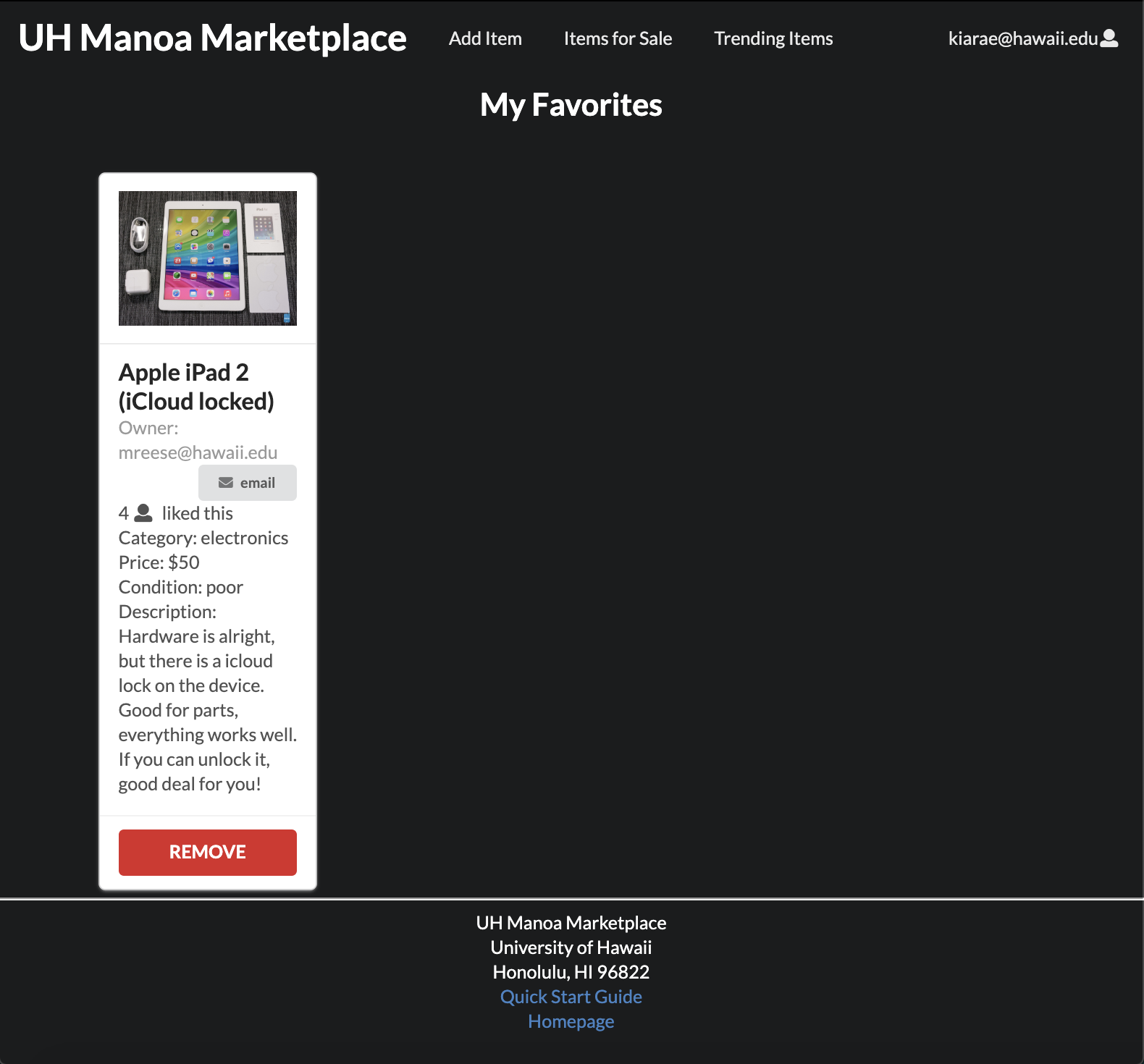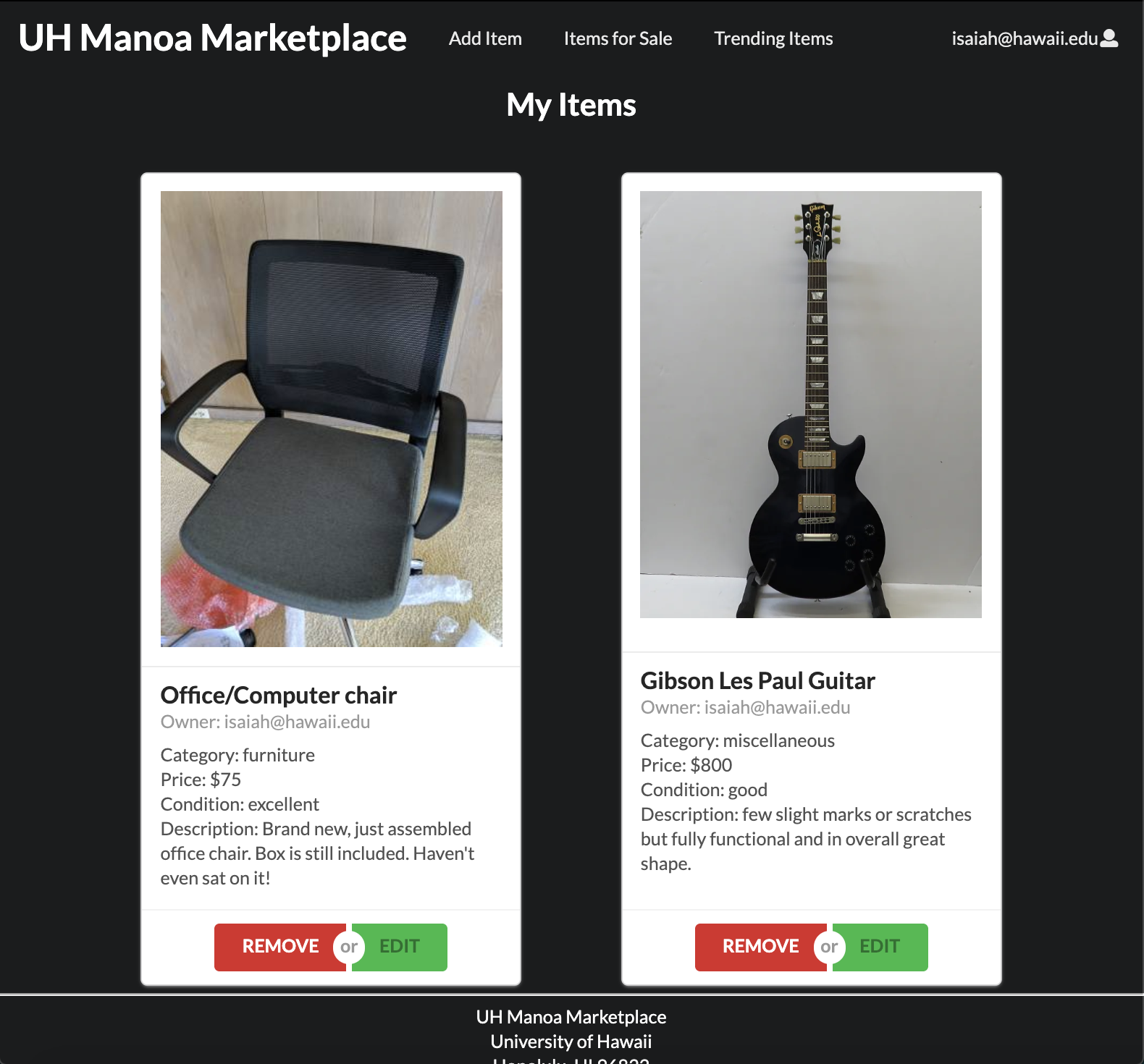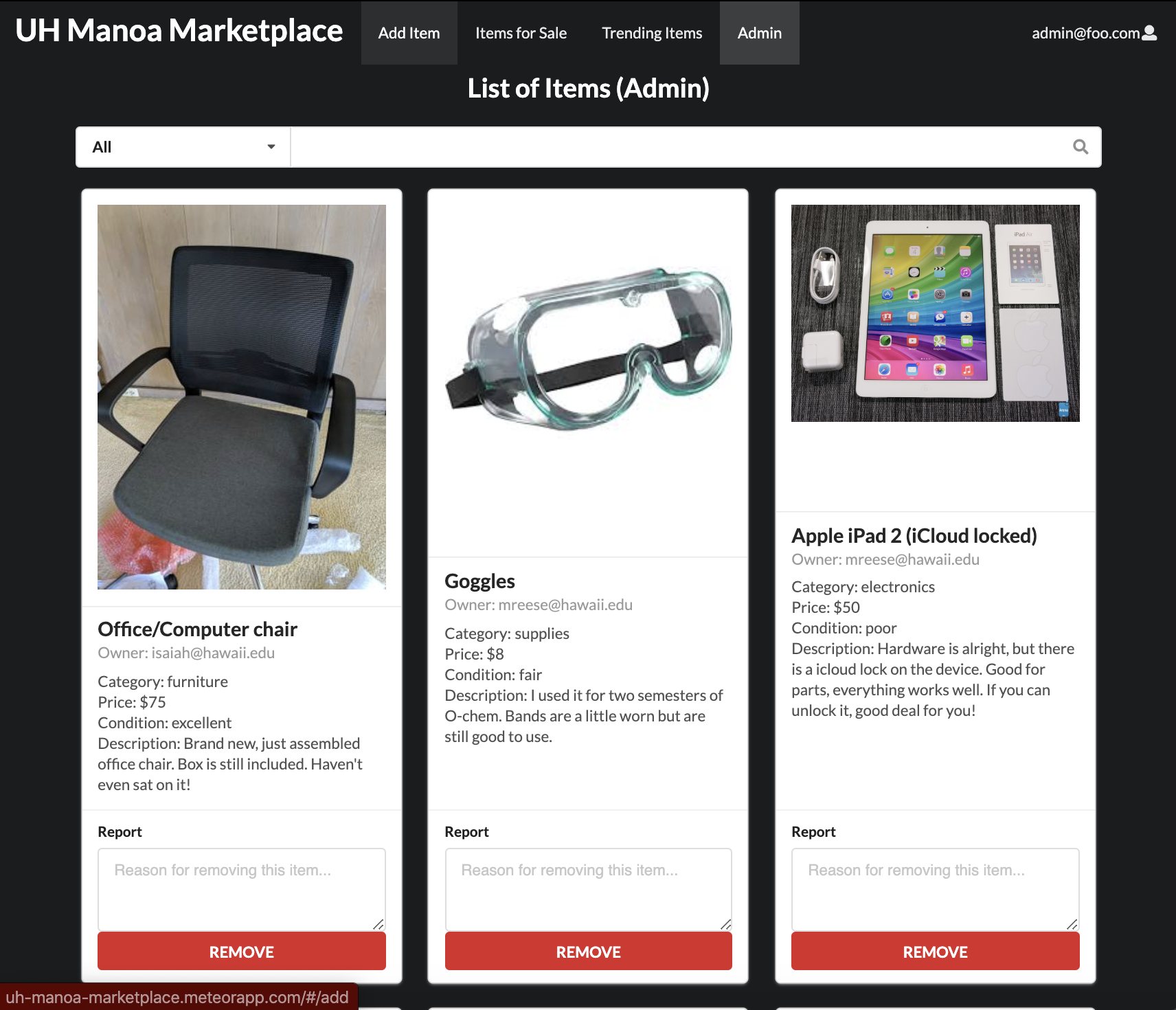Table of Contents
- Overview
- User Guide
- Developer Guide
- Milestone Projects
- Community Feedback
- Team Members
Overview
The UH Manoa Marketplace is a web application where people within the UH community are able to buy or sell their personal belongings. This application is great for students who travel off island at the end of the school year; instead of renting out a storage container, they can sell their appliances, used textbooks, or any unwanted items. We all know how expensive buying textbooks at the bookstore is, so this is one way to cut down on some of the cost. When buying textbooks, students can look them up using their ISBN, by the course, and/or by the Professor. This application is not just for the students at UH Manoa, but the faculty and staff can also register to buy and sell their belongings.
User Guide
Landing Page
When you first open the application, you will see this landing page with a brief description of the application.
Sign Up Page
If you have not already registered, click Get Started, to create an account.
Sign In Page
If you already have an Account, click on Login, then Sign In.
User Home Page
After you login, it will take you to a page similar to the landing page, except you have more tabs in the NavBar such as Add Item, List Item, and My Profile.
Quick Start Guide
If you get stuck and don’t know what to do, within the footer you will see the words ‘Quick Start Guide’. If you click on that, it will take you to a page that shows you the basics of the application.
Add Item Page
One of the functions in this application is the ability to add your own items to sell. All you need is the name of your item, the price at which you are willing to sell said item, an image of your item, the condition it is in, and a brief description of the item ans why you are selling.
List Page
Another function in this application is the ability to view and/or buy other people’s items. You can use the search bar to filter through the thousands of items up for sale. You have the ability to heart (or favorite) items you come across for future reference.
Trending Page
On this page, you can see what the top favorited/liked items are.
Profile Page
On your profile page, you can see the items that you have favorited. You also have the ability to be able to update and edit your own profile.
Favorites Page
When you like an item you see on the List Page, you can click on the heart to favorite it. After clicking on it, that item will appear in your favorites page.
My Items
You have the ability to add items for sale. After adding an item, it will pop up on this page. From here, you can choose to either delete the item or to edit it.
Admin Page
Through a settings file, we can add certain users to be admins. Admins have the ability to remove items as they see fit.
Developer Guide
Installation
-
Fork this repo and download it to your computer
- In your terminal, go into the project’s app, then install the required libraries by invoking
$ meteor npm install - An additional module needs to be installed, to do so invoke
$ npm install sweetalert2 - After installing the libraries, you can run the application by invoking
$ meteor npm run start -
Go to
locallhost:3000 - When you are done modifying the system, to check for error you can run
$ meteor npm run lint
Community Feedback
Sierra M.
- I liked the ease of this website. I am able to see a lot of different supplies and things for college.
- I would definitely use this website to sell some of my things at the end of the semester and have so far told all of my friends about this.
- I would suggest creating a way to bid on certain items.
Thomas R.
- Listing items is super easy if you list your objects correctly the first time but if you mess up your listing and publish it there is no way to edit the listing.
- I did like being able to categorize the items. It was super helpful when I was trying to look specifically for certain types of objects.
Micah C.
- I like this website and how I can list my items I no longer use for school.
- I enjoyed buying my books for lower prices than Amazon and bookstores but I think there should be an easier way to negotiate prices rather than via email.
- A chatroom would be great for competing prices and ideally getting some buyers to lower prices.
Kai G. (Registered as buyer)
- Stars! I would like to see star ratings for sellers. I wish I had known who I was buying from before I committed!
- I enjoyed being able to easily list my items. Great alternative to storing items after the semester is over.
Aimee H. (Registered as seller)
- I want to see a chatroom. Sometimes I would have items that others would want but I wouldn’t be sure that people are willing to pay for these items.
- I also want to see reviews for sellers and possibly buyers so that people have an idea about how smooth transactions have gone.